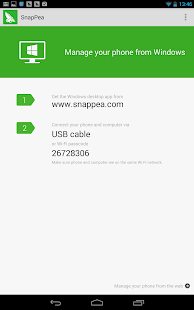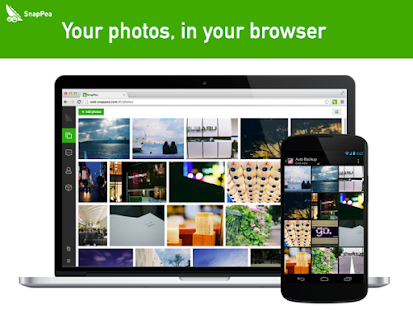SnapPea
- Category Download Managers
- Program license Free
- Version 3.27.2
- Size 3 MB
- Works under: Android
- Also available for Windows
- Program available in English
- Content rating Unrated
- Package name com.snappea
- Program by Wandoujia (豌豆荚)
SnapPea is a lightweight Android application that enables users to manage smartphone or tablet content from a desktop computer's browser tab.
Manage your Android Content with Ease
SnapPea is a streamlined application that allows you to manage your Android device's content effortlessly from your desktop computer's web browser. The primary prerequisite is that both the desktop and the Android device be connected to the same network. Once this connection is established, SnapPea offers a plethora of features to manage your device content efficiently.
Photos Management
SnapPea excels in the area of photo management. With this application, you can view and download all the photos stored on your Android device. The photos are displayed in a straightforward gallery format that you can browse easily. To view a photo in an enlarged format or to download it to your computer, all it requires is a simple click. This feature provides a convenient way to backup your photos and frees up space on your Android device.
Contacts and App Management
SnapPea doesn't stop at photo management; it extends its functionality to managing contacts and applications on your Android device. From your desktop browser, you can add or delete contacts on your smartphone, providing a larger and more comfortable interface for managing your contacts.
When it comes to apps management, SnapPea truly shines. It allows you to download APK files from your installed apps, uninstall apps, and even install new apps directly from the browser. This feature adds a layer of convenience by enabling you to manage your apps without having to interact with your device physically.
Remote Smartphone Control
SnapPea is a perfect tool for those seeking to control their smartphone or tablet remotely from their PC. This application's main advantage is the possibility it offers to download all your images and apps to your computer hard drive quickly and easily. This feature not only provides a seamless backup solution but also helps in freeing up storage on your Android device.
Pros
- Efficient management of photos, contacts, and apps
- Remote control of your Android device
- Easy backup solution for photos and apps
Cons
- Requires both devices to be on the same network
- May not support all Android devices
What's New We think you'll love our recent changes: 3.25.0 (Nov 27) [Windows] Supports text messages for Android 4.4 (KitKat) [Web] Supports MMS messages [Web] Connection improved If you encounter a problem, please email to [email protected] We'll respond and fix it ASAP :) Read more